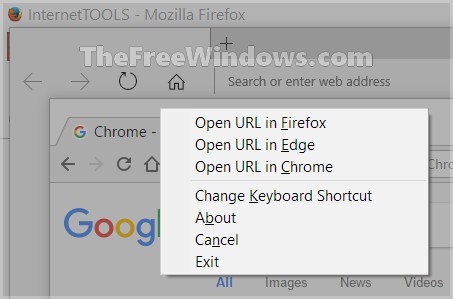Open a Chrome URL in Firefox or Edge, with Snug
Some Chrome extensions supposedly able to open in Firefox a web page from Chrome, could not function unless they installed also a separate helper-app in the OS! This is the reason behind Snug.
Snug can open a URL you visited with Chrome, not only in Firefox but also in Microsoft Edge, and vice versa, making unnecessary the use of any relevant Chrome, Firefox or Edge addons.
Snug lets you use a keyboard shortcut to send any web page you are visiting to any of these three browsers. You won’t have to copy the URL, open the other browser, paste the URL, then visit the page with this browser: just type the Snug shortcut and make your choice!
You can even re-open a page with the same browser to initialize a new tab or duplicate the current page. Snug is simple, light, free (without any limitations or annoyances) and absolutely safe. If for any reason you need to view a page in multiple browsers, Snug is a tool you may find pretty useful. Please note that in Edge the URL appears as a search result you need to click.
Download and enjoy!