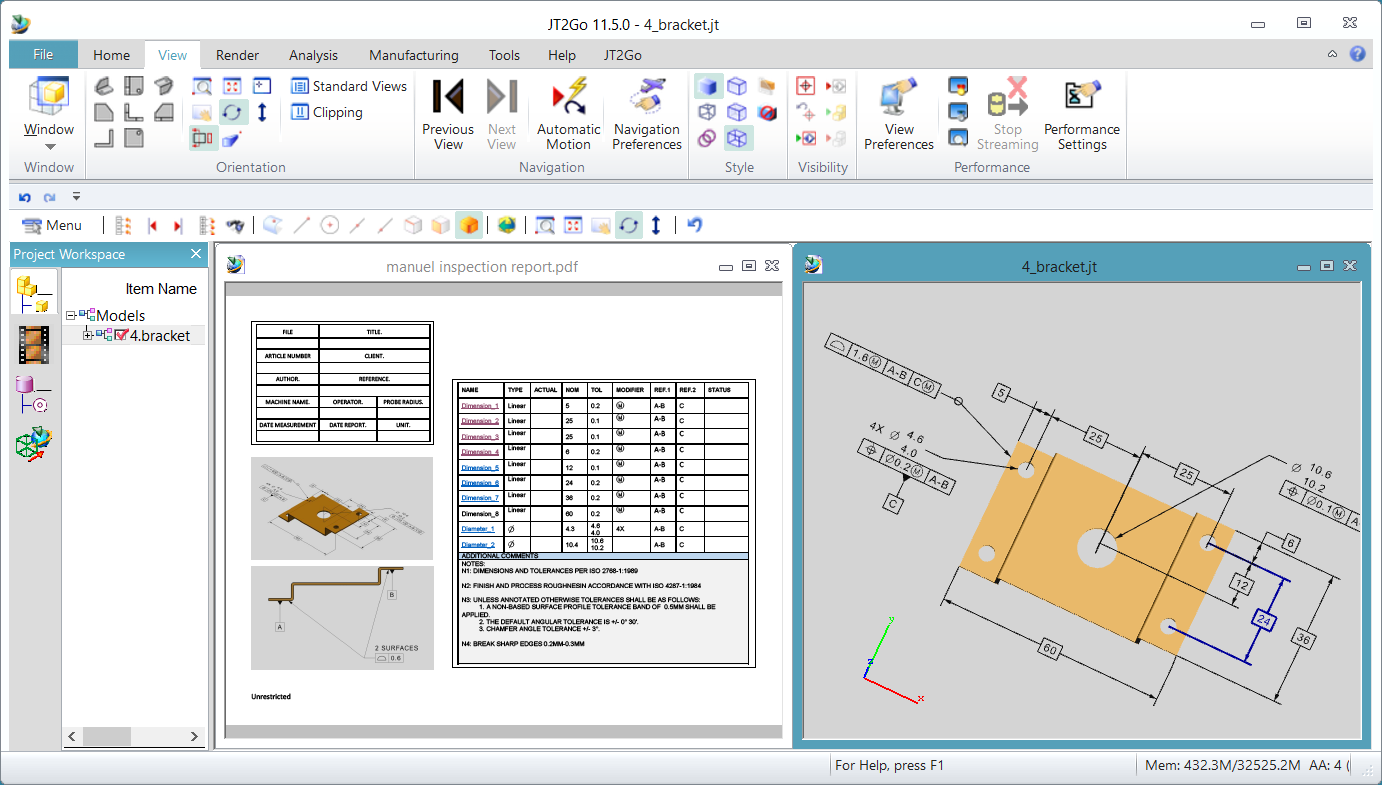JT2Go opens JT, TIFF, CGM and more image formats, 2D and 3D.
The program’s interface is simple, you won’t face any difficulty using JT2Go. To open existing images you can drag and drop them on the program or use the File dialogue.
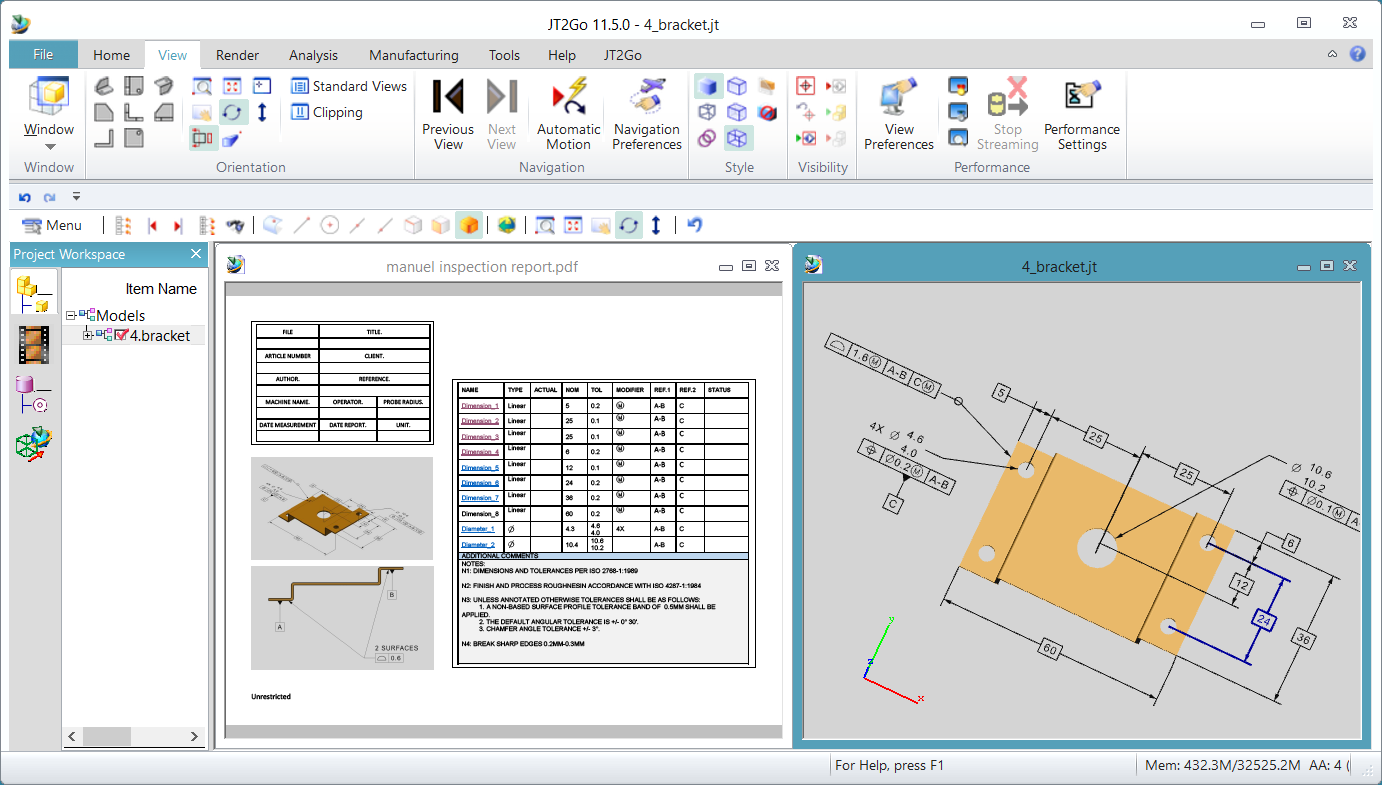
Of course you can turn images to examine all of their aspects, zoom in and out, etc.
Some of the “technical” options include Locators, Notes, Feature Control Frames, Line Welds, and much more. Changing 3D axes is of course possible.
Download JT2Go
Related Posts:
- Edit text, images and spreadsheets, browse, print and communicate, with OmegaOffice
- Scan, browse, retouch, apply filters and effects to your images easily with PhotoFiltre
- Browse images and MP3 files, even find duplicates, with Vallen JPegger
- Browse images, convert, make slide shows, scan, apply effects, with XnView
- Browse images, compare them, make multi-monitor slideshows, with WildBit Viewer
- Close all open windows and applications at once, even selecting what to leave open, with CloseWin
- Open and edit your notes from the Cloud wherever you are, with Simplenote
- Open, create, edit Sketch files, export to PNG, SVG, XAML, with Lunacy