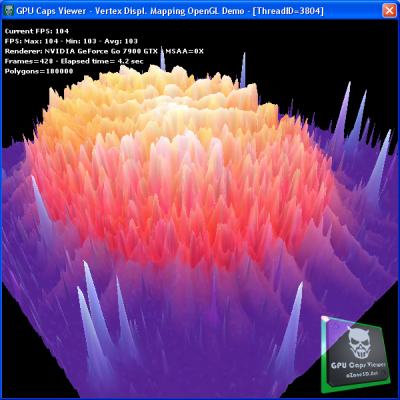Stress test your video card and analyze it, with GPU Caps Viewer
by
·
GPU Caps Viewer is a free utility that will test and analyze your video card. If you are afraid your card may not be what you supposed, you can use GPU Caps Viewer to learn more about it and check it.
GPU Caps Viewer features an easy to use interface you won’t face any difficulty to understand. It uses tabs to organize the information about your card, in each card providing also the option of running some tests and see in action the abilities of your video card.
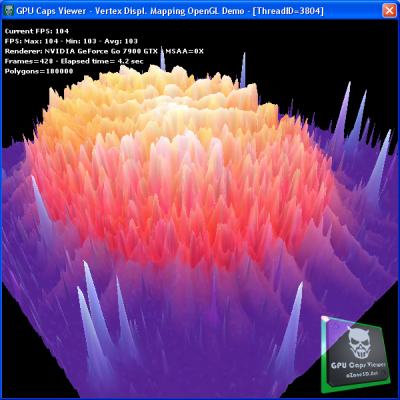
A very nice feature of GPU Caps Viewer is the option of comparing your video card with other cards. GPU Caps Viewer supports the export of video card in XML or simple text format.
[sociallocker]
Download GPU Caps Viewer
[/sociallocker]
Related Posts:
- Stress test your graphics card with reliable benchmarks, using FurMark
- Reduce your stress and have fun with Stress Relief desktop games
- Analyze, test and monitor your PC hardware system and health with HWiNFO
- Design, test and analyze electronic circuit boards, even in 3D mode or using Gerber files, with KiCAD
- Overclock your video card easily for extreme performance, with MSI Afterburner
- Uninstall completely your video card drivers, with Display Driver Uninstaller
- Overclock, monitor and stress your Intel PC from CPU to RAM, with Intel Extreme Tuning Utility
- Monitor the state of Caps, Num and Scroll locks, with Keyboard Leds
- Monitor Caps Lock, Num Lock status at the taskbar and with sounds
- MS Word macro to create automatically Drop Caps
- Save automatically any number of screen caps, with Auto Movie Thumbnailer
- If your SD card suddenly disappeared from Windows explorer and Disk Management
Tags: BenchmarkingGPUSystem TestVideo card