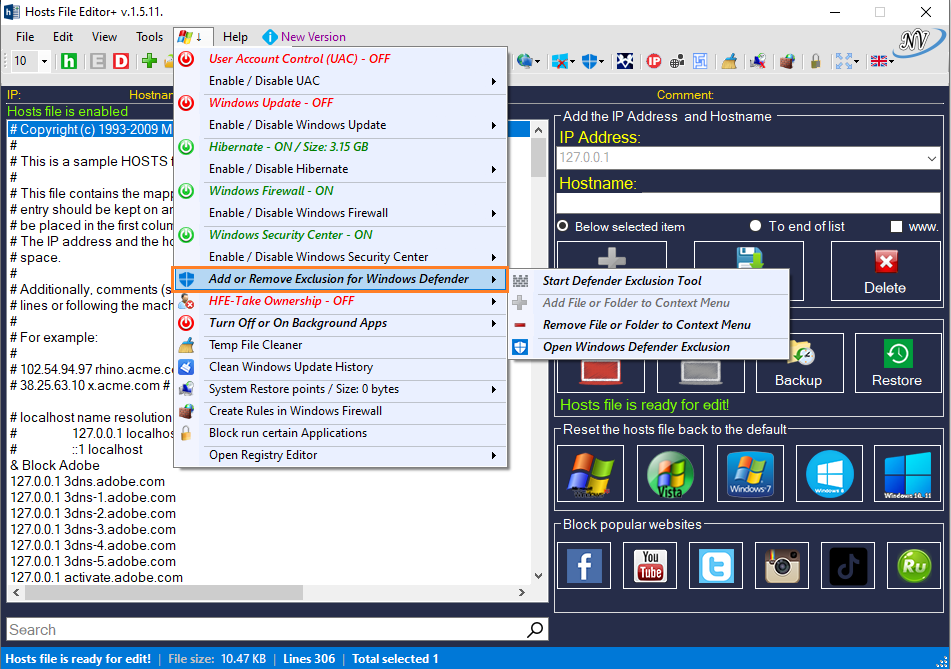Control internet access, block web sites easily, with Hosts File Editor
Hosts File Editor is a free program that lets you change your Hosts system file, most probably a file you don’t even know how to access not to mention how to modify it.
Editing your Hosts file lets you make any web site you want inaccessible. Your browser(s) or any other program won’t be able to access a domain you block in the Hosts file.
You won’t be excited by the interface but it is simple and you won’t face any difficulty using it either.
A nice feature is to revert any changes made to your Hosts file and return to the Windows default options. Besides altering or restoring the Hosts file, Hosts File Editor can deactivate the DNS service completely. The program comes also with several popular web sites available to let you handle the traffic, such as Facebook, YouTube, etc.