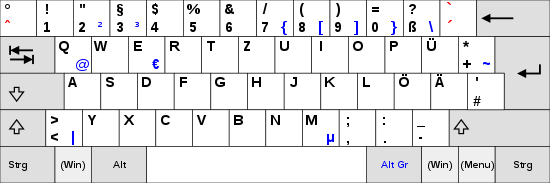Remap keys to bring your German keyboard layout closer to US English layout
You may find this great keyboard or laptop, which however features the German layout instead of the normal one, US / English. Sometimes this is not a real problem, but it can be if you type using the so called “blind” system, using all your fingers in predefined moves just like in a chessboard.
Note that you cannot “convert” German layout to English completely. If you need a complete conversion, you have to change your keyboard or laptop. Sometimes a laptop is available in both layouts. In such a case, provided your laptop can accept both keyboard types, just replace the German with an English layout keyboard. For instance, Dell laptops normally change their keyboard easily (no need to break apart the entire machine) and accept both types, while laptops such as Asus Vivobooks have a frame that cannot be removed and accept only one keyboard layout, provided you have the courage to open the laptop and make the necessary changes. Another way to “transform” your keyboard bringing it closer to the English layout would be to remap some keys.
There are mainly (or only) two changes you should do, first, to make the Left Shift key larger by remapping the key at the right of Left Shift, making it act too as a Left Shift key. The next crucial change would be to remap the “#” key that is at the left of the Enter key, making it act as an “| \” key. At the English layout this last key is above the Enter key, but its position at the left of the Enter key is the best you can get by remapping a German layout keyboard.
To remap your keyboard you can use free and efficient utilities such as KeyTweak, SharpKeys or MapKeyboard. Enjoy!