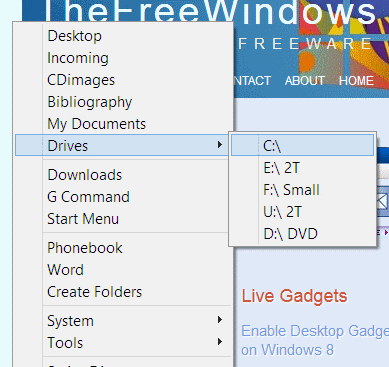Access easily Programs, Folders, Settings, Web Sites, with Favorite Launcher
by
·
Here is a combination of all the elements above.
System variables and explicit directions are both supported, e.g. you can use c:\windows as well as %Windir%. You can also make entries for web locations (e.g. My News = http://www.bbc.com)
Desktop = %UserProfile%\Desktop
Incoming=u:\mydocs\Incoming
CDimages=e:\CDimages
Bibliography=u:\mydocs\Bibliography
My Documents=%USERPROFILE%\Documents
:Drives|C:\ = C:\
:Drives|E:\ 2T = E:\
:Drives|F:\ Small = F:\
:Drives|U:\ 2T = U:\
:Drives|D:\ DVD = D:\
-
Downloads=u:\Downloads\
G Command = u:\mydocs\G Command
Start Menu = %USERPROFILE%\AppData\Roaming\Microsoft\Windows\Start Menu
-
Phonebook=u:\mydocs\Phonebook.mdb
etc.
Which looks like that:
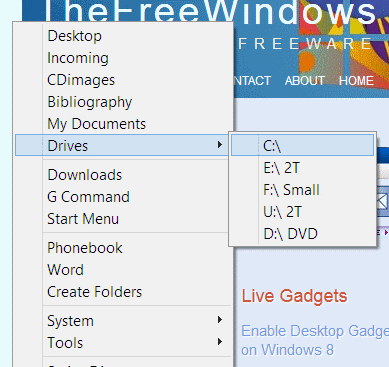
Related Posts:
- Access errors when editing IIS web sites with Expression Web
- Control internet access, block web sites easily, with Hosts File Editor
- Restrict access to any number of web sites easily, with Website Blocker
- Block access to web sites and on-line malware with NxFilter DNS filter
- Subscribe to favorite sites for enclosures, podcasts and articles, with Feed Reader
- Open groups of programs and documents in several profiles, with Kana Launcher
- Define accessible web sites, locking even PC programs, eMail and downloads, with Little Explorer
- Run programs, documens, open web sites, insert text with Shortcut Keys, using Clavier Plus
- Convert MS Access databases to MySQL, even from server to server, with Access to MySQL
- Split MS Access datasets to separate tables or Excel tabs, with DataPig Access Explosion addin
- Launch favorite programs and documents with Express Menu
- Check scheduled programs of favorite TV and Radio channels, with portable TV-Browser
Tags: favorite foldersfavoritesFile shortcutfoldersLaunchLaunchermenumenusMy DocumentsOrganizePasterPathShortcutswindows explorerWindows Menu