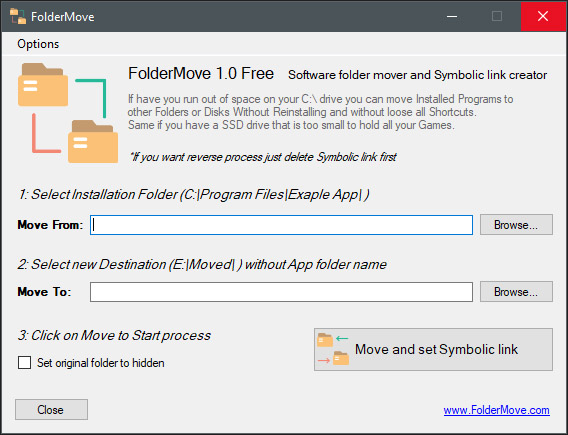Move safely the installation of a program without reinstalling it, with FolderMove
I have this tiny disk in my netbook, very soon I realized it was a grave mistake to have installed there my programs instead of using the SD card. FolderMove gives some help in such circumstances.
Folder move is free, portable, simple and efficient. You need just to define source and target folders and let the program create a symbolic link and complete the move.
Note that you need to run FolderMove “as administrator” to perform this operation. Note also the option to “hide” the symbolic link. Either way the move works, but if you choose to hide the link you won’t be able to see (as a shortcut) the old folder of the program you are moving.
To undo the move, if ever you decide so, delete the symbolic link and repeat the move, this time from the new to the old folder.