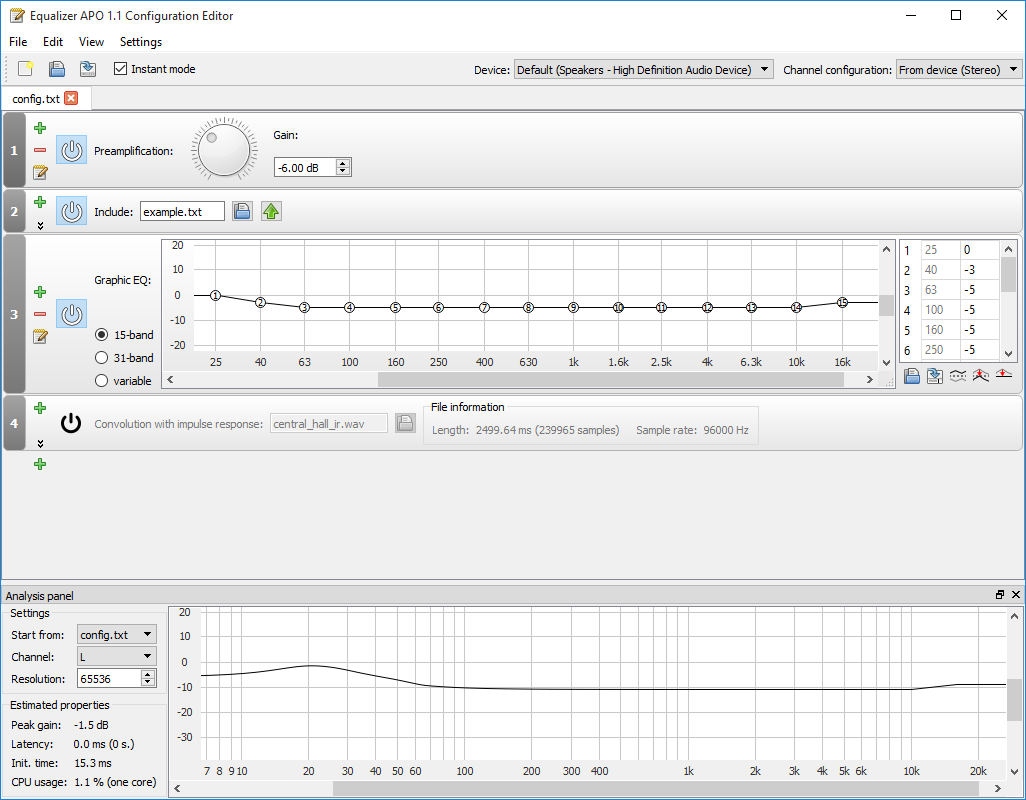Equalize globally the sound of any device easily, with APO graphic equalizer
APO graphic equalizer is a free app you can use to fine tune the quality of your PC, of any device, with lots of options, easily. I’m interested in the PC as a media player and in particular audio player and I’ve tried other equalizers in the past. So far as I can recall, this one is the best or among the very best.
APO graphic equalizer is powerful and convenient. After the setup you are asked to select where you’d like to use it — for your monitor speakers only, or for your digital output that goes to the DAC, etc. Of course you can select everything or just one source. Restart Windows and you are ready to rock! Opening the Configuration Editor lets you see and change frequencies, preamp, etc. Note that the default configuration just lowers the master volume a couple of dbs. Of course you can activate or deactivate the equalizer with a click of your mouse.
The program saves its equalization settings in plain text files you can edit even directly with the notepad. You can save several presets / profiles, and they are all saved as plain text files. In these files, the first number is the frequency and the second value the volume. You can change as many frequencies as you want and you can choose with the finest possible detail the exact frequencies you’d like to adjust. Here is a sample to have an idea of how “complex” these files are:
GraphicEQ: 25 0; 40 -1; 63 -3; 100 -5; 160 -3; 250 0; 400 0; 630 0; 1000 0; 1600 0; 2500 0; 4000 0; 6300 0; 10000 0; 16000 0
APO graphic equalizer is a superb and free product you will appreciate a lot if you are interested in sound quality, especially if you want to overcome problems created by your room, the placement of speakers or even the quality of your speakers.