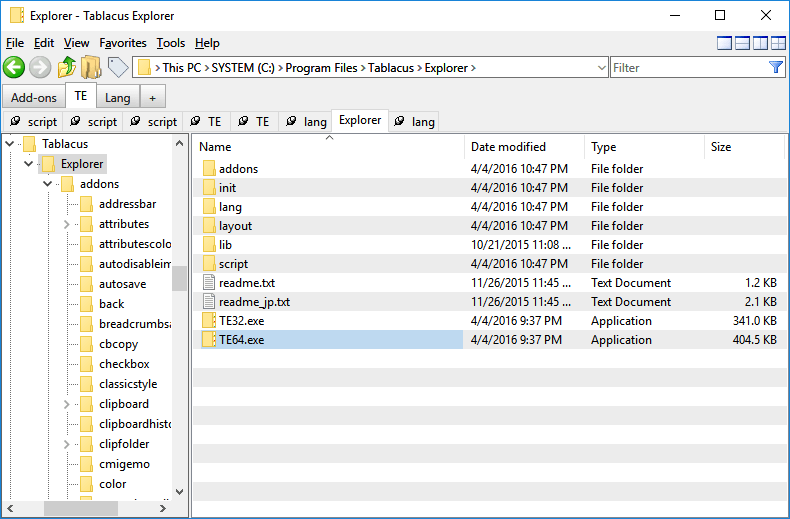Enjoy tabbed folders with addons and gestures, using Tablacus Explorer
by
TheFreeWindows
·
August 8, 2020
Tablacus Explorer is a free and portable File Explorer with tabs, featuring the use of addons and gestures.
If you’d like an alternative way to manage your files and folders besides Windows Explorer, just a give Tablacus Explorer a try, after all it is free and it does not even need to be installed. The program will also let you backup your settings in XML files to use them again easily.
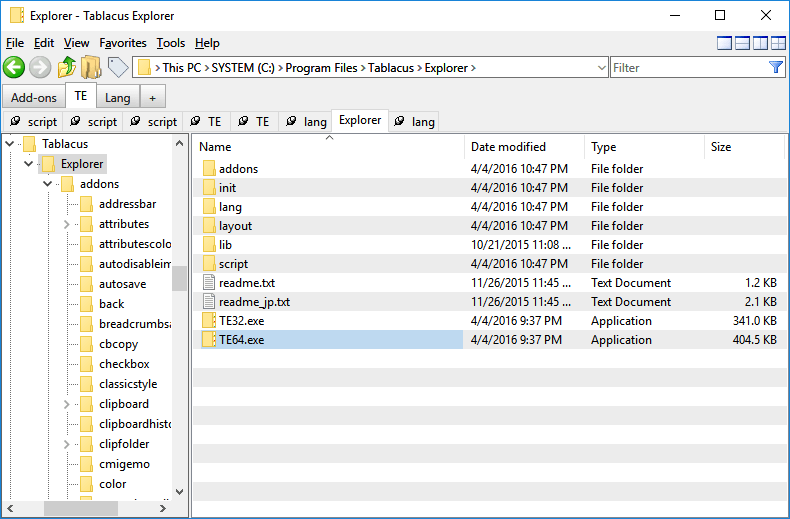
Tablacus Explorer is convenient, pleasant and simple, you won’t face any problem at all to use it and you will enjoy its tabbed folders. It remembers last opened folders upon closing and it saves favorites. Its context menu makes use of the current Windows Explorer items (you won’t miss any of your favorite functions) to which it adds a couple of commands for tabbed management when your right click a folder.
[sociallocker]
Download Tablacus Explorer
[/sociallocker]
Related Posts:
- Enjoy tabbed interface and dual panel with FreeCommander file manager
- Enjoy mouse gestures globally, with gMote
- Control PC programs with global mouse gestures, using StrokeIt
- Control your PC with mouse gestures, using MouseWrangler
- Finally a free and working Gestures extension for Google Chrome
- PowerGUI for Windows PowerShell, a convenient graphical interface, even with addons
- Perform PC tasks easily, with context aware Just Gestures
- Convert EML emails to or from MSG, even import them in MS Outlook, with these free addons
- View, add, modify HTML code in Thunderbird, even without addons
- Batch create a lot of folders and sub-folders easily, with Text 2 Folders
- Search in Windows Explorer only for folders, not for files
- Add Windows Media Player context menu entries in Explorer folders
Tags: explorerfoldersmanage folderstabswindows explorer