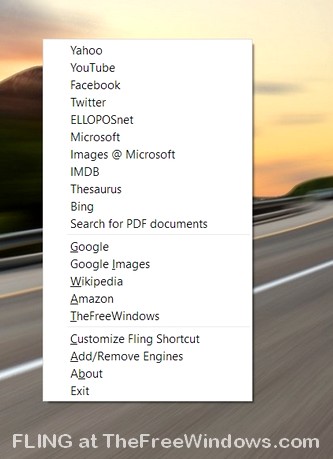Search from any application with any search engine you like, with Fling
Fling is a simple, flexible, safe and powerful search tool you can download free (without any limitations or annoyances). If you search the web often for information or downloadable files you will enjoy Fling. Here is how it works.
When you are in an application, anywhere a keyword can be selected –in your browser, a notepad or any Word processor, etc.– select a keyword or phrase and type the Fling shortcut to let Fling automatically copy your selected text and present you a list of search engines: select the engine you prefer and enjoy!
You can customize the Fling shortcut at will. The default one is Ctrl+Alt+S. Fling comes ready with an initial selection of search engines such as Google, Bing, YouTube, Yahoo, IMDB, Thesaurus, Wikipedia, etc. You can customize this list. Customization of search engines is as easy as editing a simple text file! For instance, here is a list with the first two search engines included in Fling:
Path1=https://search.yahoo.com/search?p=
Name2=YouTube
Path2=https://www.youtube.com/results?search_query=
As you can guess, to add a third engine you just add “Name3” and “Path3”, e.g.
Path3=https://www.bing.com/search?q=
Just make sure whenever you add an engine that the search query (in most cases the letter q followed by the equality sign: q=) is at the very end of the path. Here are more examples of some paths:
https://www.google.com/search?as_filetype=mp3&as_q=
Feel free to drop a note if you need help.
Enjoy!