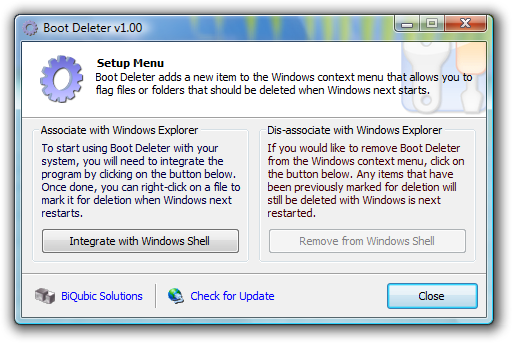Delete locked files automatically at the next Windows start, with Boot Deleter
by
·
Boot Deleter is a free program you can use to schedule files for deletion upon restart.
The program adds to the context menu of Windows Explorer an option to mark files and folders to be deleted when Windows next starts.
You may need to use this option to delete items that are locked.
Items can also be marked for deletion by passing the file/folder as a command-line argument or by dropping the item onto the Boot Deleter’s icon.
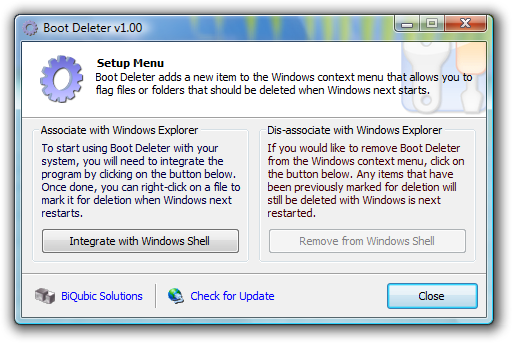
Please note: This is not a program to unlock without restarting Windows files that are used by a process.
[sociallocker]
[/sociallocker]
Related Posts:
- Read, write, backup boot records, with DiamondCS Boot Sector Explorer
- Unlock, delete, copy or rename locked files, with LockHunter
- Delete tracks as you listen, even to Recycle Bin, with WinAmp File Deleter
- Replace the Windows Start Menu, with Start Menu Reviver
- Delete old files in a folder automatically, with Auto Delete
- Copy your files even if they are open or locked, with ShadowCopy
- Windows shortcut to activate (bring to front) the next open window
- Stay focused always remembering what you have to do next, with NextAction Reminder
- Enjoy instant messaging in Facebook, Twitter, and more, with Miranda Next Generation
- If MS Word leaves isolated words (orphan) on the previous or next page
- MusicBee plugin deletes current track and plays the next one, with a shortcut key
- Dual boot Windows and Linux, with support for 64 and 32 bit EFI and BIOS, using Grub2Win
Tags: bootcontext menuDeleteDeleterwindows explorer