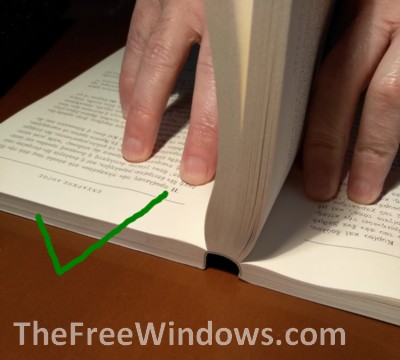How you should open your paperbacks to avoid curved covers
by
·
Here is how you can protect your paperbacks these days when most books are glued. Be careful to avoid ending up with a curved / warped cover!
Do not open your book grabbing the outer sides!

You need to place your book on your desk or any table and open it from the inside, putting your fingers as near as possible to the spine. Push down the interior of the pages to open the book: do not grab the external edges. If you open your book the first time by pushing down, near the interior sides, next time it will open easily and you will be able to read without any fear of bending its cover!
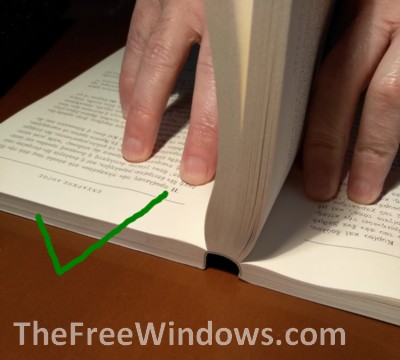
Related Posts:
- Free Aomei Backupper vs Macrium Reflect: what should you choose?
- Get rid of Chrome round tabs and revert easily to the classic curved interface
- Your phone wallpapers should feature superb aesthetics
- Create and print CD covers and booklets, even with templates, using CD Cover Creator
- Print CD DVD front and inside covers, inlays, boxes and labels, with UnderCoverXP
- Show album covers on the desktop with CD Art Display
- Create disk covers with any picture and print them, using DVD Slim
- Print full CD, DVD covers, with spine or not, using Cover Printer
- If you need to convert a lecture, avoid Easy Speech2Text
- Let Gmail send autoresponders to particular senders you prefer to avoid or warn
- Close all open windows and applications at once, even selecting what to leave open, with CloseWin
- Open and edit your notes from the Cloud wherever you are, with Simplenote
Tags: bookbook carepaperbackreadingstudyTexts