Perhaps serious typing needs a mechanical keyboard
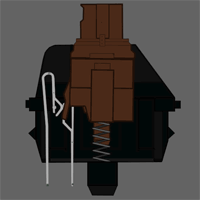 Cherry MX Brown switches have a soft, tactile bump about halfway through the key press, and it seems to me that they require a little more force to actuate than the blues, although others say that the opposite is true.
Cherry MX Brown switches have a soft, tactile bump about halfway through the key press, and it seems to me that they require a little more force to actuate than the blues, although others say that the opposite is true.
Cherry MX Black switches are linear, non-tactile, as there is no loud click or bump felt when a key is depressed, the actuation and release points are at the exact same position, making double tapping easier than other switches. Due to the lack of a bump, most people don’t prefer the black switches for typing.
Cherry MX Blue switches have an extra “clicky” tactile bump when the activation point is hit. It is not as easy to double tap as other switches since the release point is above the actuation point. The ‘thin’ clicky sound can also be annoying — or helpful, if you need it avoid bottoming out.
Cherry MX Clear are a bit harder to find in keyboards. They have a higher actuation force than the brown switches and are often compared to the feel of rubber dome keyboards.
Cherry MX Reds are similar to the Cherry MX Blacks in that they are both linear, non-tactile. Their feel remains constant through each up-down key stroke. They differ from the Cherry MX Black switches in that they require less force to actuate.
