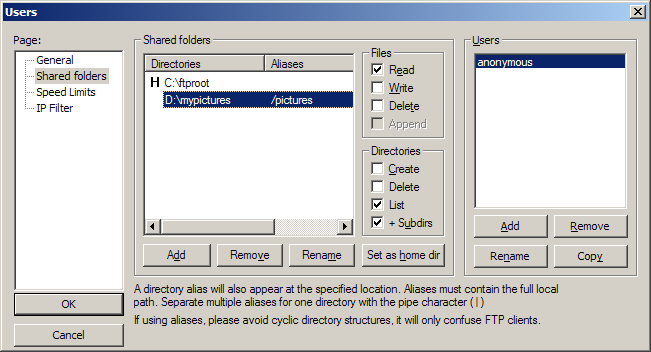Make files available to anyone, even controlling bandwidth, with FileZilla Server
FileZilla Server is a free and reliable FTP server you can use to make any file available to selected users / accounts you can configure or to “anonymous” logins.
The program lets you configure ports, define how many users can connect simultaneously, timeout and bandwidth limits, etc.
A nice feature of FileZilla Server is that it lets you block offensive IP addresses, whenever a user tries to connect too many times successively. It also supports TLS secure connections.
The program’s interface resembles FileZilla FTP client, it is simple and convenient. You can use the server manually or automatically, even as an OS service.