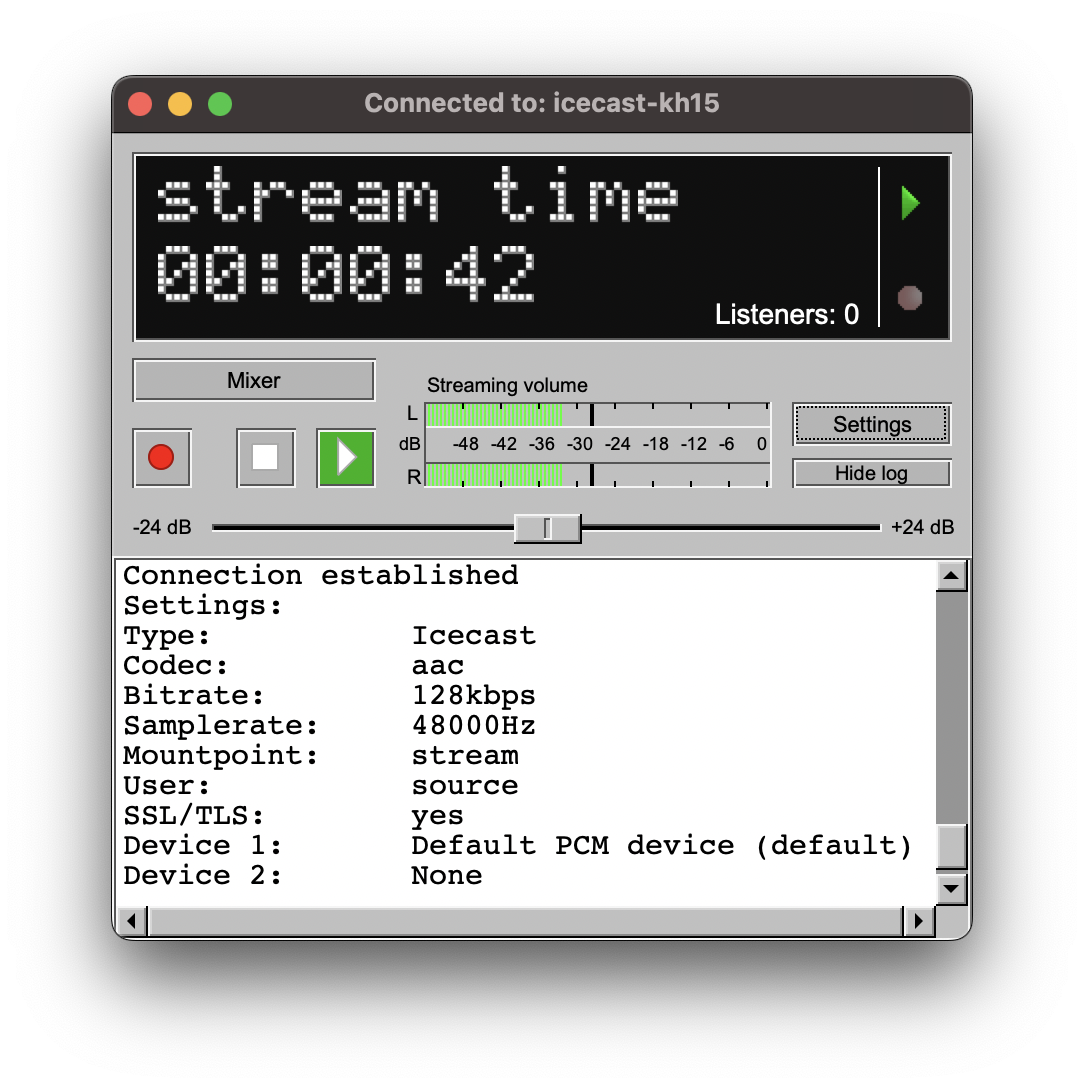Broadcast your own radio station’s program, even using ShoutCast and IceCast, with butt
by
·
butt means broadcast using this tool and is a simple and convenient program that will let you stream audio using your mic or line input of your PC, but also to stream music (MP3 etc.) by connecting to ShoutCast or IceCast.
You wouldn’t describe its interface as modern, but it is pleasant enough and minimal. You won’t face any trouble to set it up and use it.
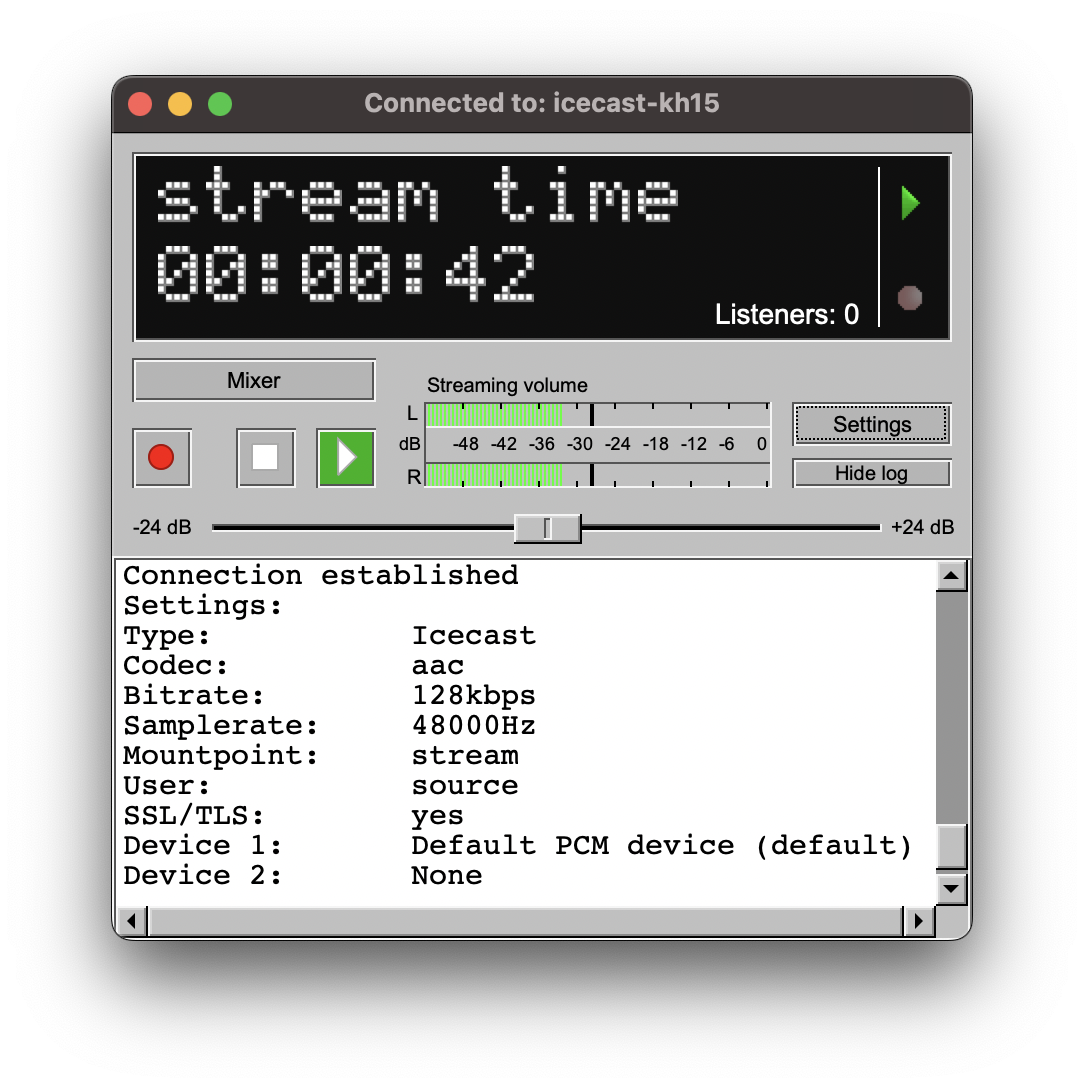
Note that butt can connect also to a custom server of your choice in case you wouldn’t like to use ShoutCast or IceCast. It will also let you alter audio quality to save bandwidth in case your internet connection is not powerful enough, even use a different bitrate for recording your program than the one you use for transmitting it.
[sociallocker]
Download butt
[/sociallocker]
Related Posts:
- Listen and record Shoutcast and Icecast internet stations with Screamer Radio
- Listen and record internet radio stations with Enhanced Shoutcast Player
- Create your radio station, with Fldigi
- Mix your music with DJ effects even automatically, and broadcast, using Mixxx
- Broadcast your PC screen, even with audio, using ScreenStream
- Find, play and record on line radio stations, with Radio Ripper
- Listen and record radio programs from all over the world, with Tray Radio player
- Host your own FTP server, even with resuming and with speed limiters, using free GuildFTPd
- Play games of Play Station 2 on your PC, with PCSX2 Emulator
- Paint on your PC using a large brush collection or your own custom brushes, with MyPaint
- Create drum beat loops for Rap and the like, with HammerHead Rhythm Station
- Create and distribute your own text adventure game easily, using Quest
Tags: Audio broadcastIcecastInternet RadioradioshoutcastStreamstream record