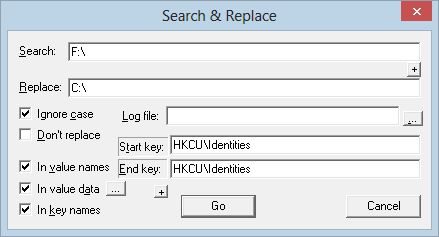Search and Replace in the Windows Registry value names or data, with Advanced Regedit
Windows Regedit is a program some people even ignore completely, and that’s fine. You don’t want a damaged registry for any reason. Yet, for those we call “power users”, Regedit and similar freeware is necessary. Even if someone rarely tweaks a system following directions and tips published on line, knows the value of Regedit.
Unfortunately Regedit won’t provide a search and replace operation. If you need to change the same name or value in several places, you need to manually find each and every occurrence to make the necessary changes.
Advanced Regedit is a portable freeware that provides a search and replace function. It’s not as powerful as it could be, it won’t let you replace several occurrences by just pressing once a confirmation button, obviously for safety reasons. Advanced Regedit finds each occurrence you’d like to change and for each and everyone asks for your confirmation to perform the replace. You suffer much less trouble this way, but some trouble still exists. It’s better than nothing, and after all, who replaces that many values in the registry often?
Besides Search and Replace the program includes a Favorites menu, normal editing, connect and disconnect a network registry, and more.