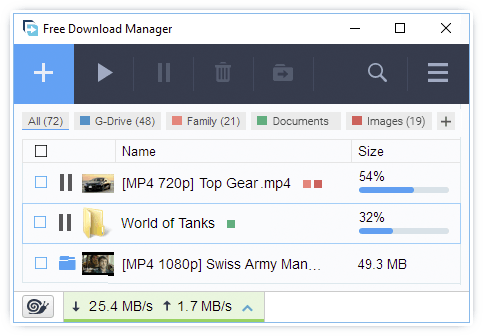Accelerate and organize downloads, with Download Manager
by
·
Download Manager is a powerful, easy-to-use and free download accelerator and organizer. It accelerates downloads by splitting files into sections and then downloading them simultaneously.
As a result download speed increases up to 600%, or even more! FDM can also resume broken downloads so you needn’t start downloading from the beginning after casual interruption.
FDM lets you download from any remote server via HTTP, HTTPS and FTP. You can also download using the BitTorrent protocol.
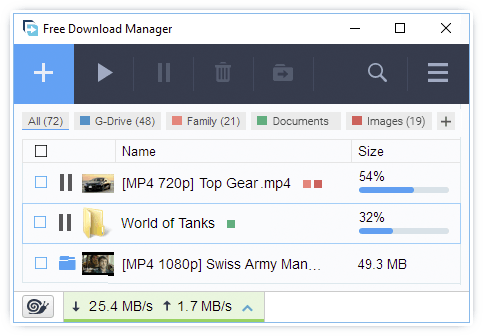
[sociallocker]
[/sociallocker]
Related Posts:
- Organize personal tasks and monitor time spent, with Task Coach todo manager
- Organize your finances, even with reminders and forecasting, using Money Manager Ex
- Organize your clothe collections with images and tags, using the Wardrobe Manager
- Define accessible web sites, locking even PC programs, eMail and downloads, with Little Explorer
- Schedule torrent downloads and prioritize bandwidth, with uTorrent
- Enjoy secure peer to peer sharing and safe torrent downloads, with Tribler
- Manage, schedule, automate, pause and resume your downloads, with Mipony
- Keyboard shortcut to clear all entries in Chrome Downloads history list page
- Download more than 200 java scripts and organize even more, with JavaScript Collector
- Find, download, organize and play indie games, even chat, with Game Jolt
- Enjoy tabbed interface and dual panel with FreeCommander file manager
- Manage audio and video for your iPod, with Floola iPod manager
Tags: Download AcceleratorDownload ManagerdownloadsResume Downloads