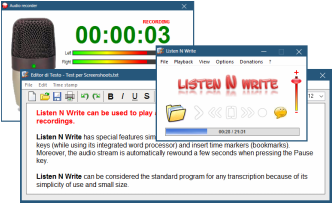Transcribe interviews, lectures, lessons or any recording easily, with Listen N Write
by
·
Listen N Write is a free and portable (no need to install) application that lets you listen to a recording and transcribe it to a text you can read in any device you like.
Of course you can use a media player to listen to your recording and prepare a transcription, but besides normal player features such as hot-keys that let you handle it without the need to grab your mouse, Listen N Write includes also micro-adjustment of playback speed, which can prove useful.
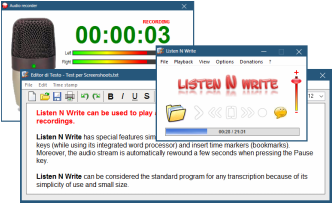
The program’s interface is simple and it includes a customizable text editor, making a complete solution for transcriptions. Listen N Write is easy to use, a program you may like to try if you are interested in transcribing recordings.
[sociallocker]
Download Listen N Write
[/sociallocker]
Related Posts:
- Learn music theory on line or with downloadable lessons
- Download free Beatles Booklet with lyrics, filmography, interviews, and more
- Transcribe speeches with recognition, and foot pedal or keyboard control, using Express Scribe
- Automate browser operations easily recording them with Browser Automation Studio
- Divide MP3 playlists to fit recording media and copy the actual files automatically, with M3Util
- Wanted: audio CD recording with Crossfade
- Make phone calls over the internet, even recording, with FaceTime P2P Video Phone
- Create a recording studio at your home with PreSonus Capture
- Create animated GIFs by recording your PC screen, with ScreenToGif
- Recording your screen with iFun Screen Recorder
- Write mathematical equations easily, even with drawings, using Math-o-mir
- Write HTML, CSS and JavaScript code easily, with Adobe Brackets free editor
Tags: LecturesText SpeechTranscribe