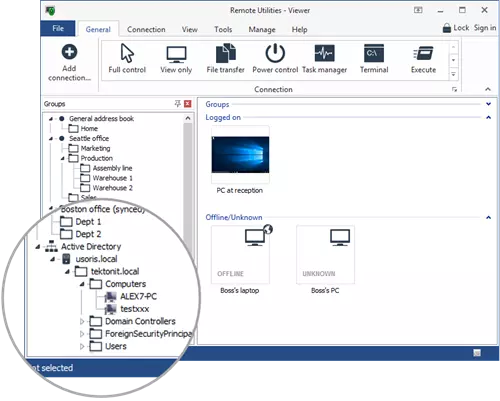Connect to remote computers easily without changing router settings, with Remote Utilities
Remote Utilities is a free program that lets you connect to one or more (up to 10) remote computers and control them, transfer files, view their desktop, run commands, etc. Note that a commercial version allows connection to thousands computers, the free version is limited to 10, in personal or in business environments.
A major advantage of this compared to similar software is that it doesn’t any changes to router settings. The program comes in two parts, a Viewer and a Host. You can have a Viewer PC, the one that controls things, and several Hosts that are controlled by the Viewer.
The Host app asks you to create a password for the Viewer to be able to connect. Another advantage is that you can use an installable or a portable version of the program. In the portable version the Host is called Agent.
Remote Utilities supports chat (video, text and voice modes), file transfers, power control, remote printing, screen recording and execution of commands. Note that Desktop view functions as just that, only view, in order to see how a user moves on the computer. You cannot interfere in Desktop View mode, but you can switch modes anytime instantly.