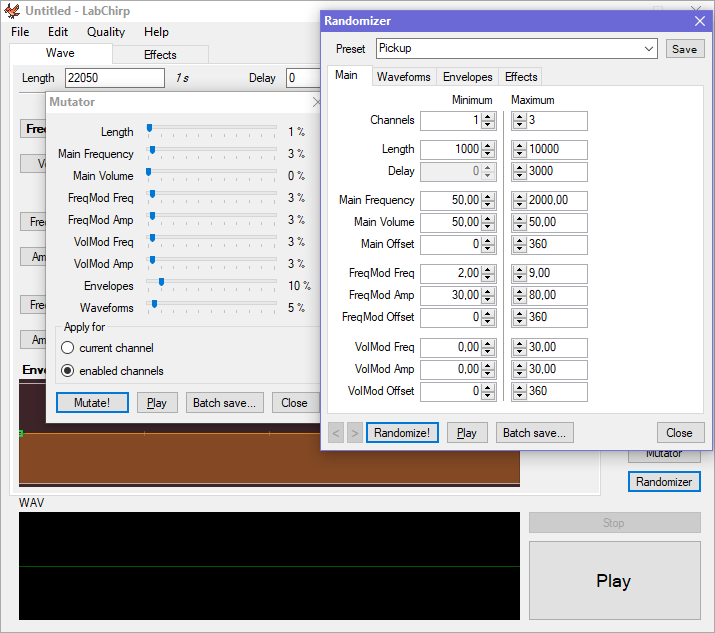Produce sound effects for any use, with LabChirp multitrack audio editor
LabChirp is not one more audio editor, it specializes in sound effects you can generate to use anywhere, from your movies to your games or any app.
The program is portable, just copy it any folder of any drive, external or not, and start creating your desired audio effects.
Note that the wealth of options provided by LabChirp may appear overwhelming if you have no experience with audio editors of some complexity, but when you start playing, you will soon start to feel at home.
LabChirp can mix eight different audio tracks to produce really interesting sound effects. As you can guess a great experimentation is possible and you should take advantage of it. LabChirp lets you also decide sound quality to save space or achieve high end results.