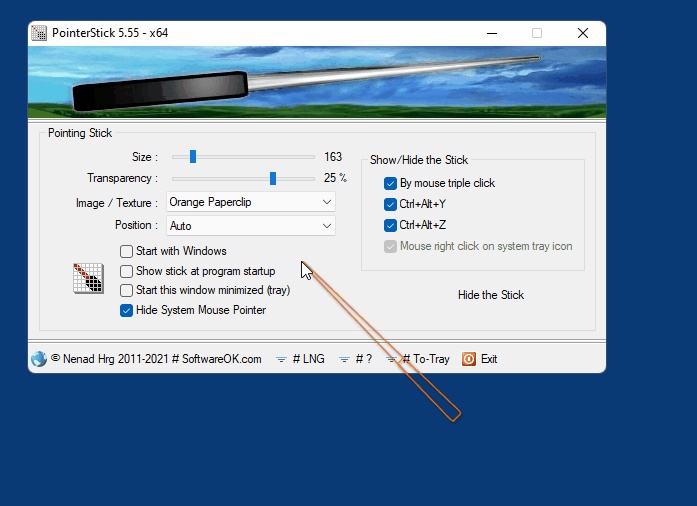Use an extra large virtual pointer for your live presentations, with PointerStick
by
·
PointerStick is a free program that lets you enjoy a virtual pointer no one will fail to notice in your presentations.
You can form your virtual sticker as large as you like, change its color, make it even transparent as much you prefer to let it be visible without covering completely the information of your document.
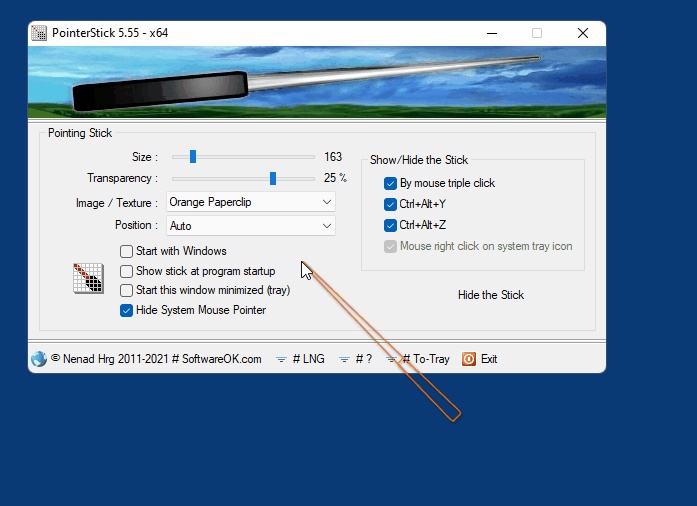
PointerStick can be active immediately when you start Windows, or just wait silently at the tray. It can appear and disappear even with keyboard shortcuts.
[sociallocker]
Download PointerStick
[/sociallocker]
Related Posts:
- Jump to File Extra (JTFE) Winamp Plugin
- Play virtual instruments and use VST Plugins, with Psycle Music Studio
- Paint on your PC using a large brush collection or your own custom brushes, with MyPaint
- Mirror your Android smartphone on your TV or PC screen, even for presentations, with LetsView
- Let large initials of the Active Language appear in the middle of your Desktop
- Windows Live Photo Gallery and alternatives, to manage, share and retouch your photos
- Develop your ideas in a live mind map with Personal Brain creative notepad
- OpenOffice free MS Office alternative for text processing, spreadsheets, presentations, painting, db editing and more
- Extract from large MP3 files lossless MP3 clips, with Mp3 Knife
- Download free RSS Bandit templates with large fonts for easy reading
- Draw and zoom on screen, even for presentations, with Demo Helper
- Create Flash presentations, standalone or HTML, with Powerbullet Presenter
Tags: PointerpresentationVirtual Stick