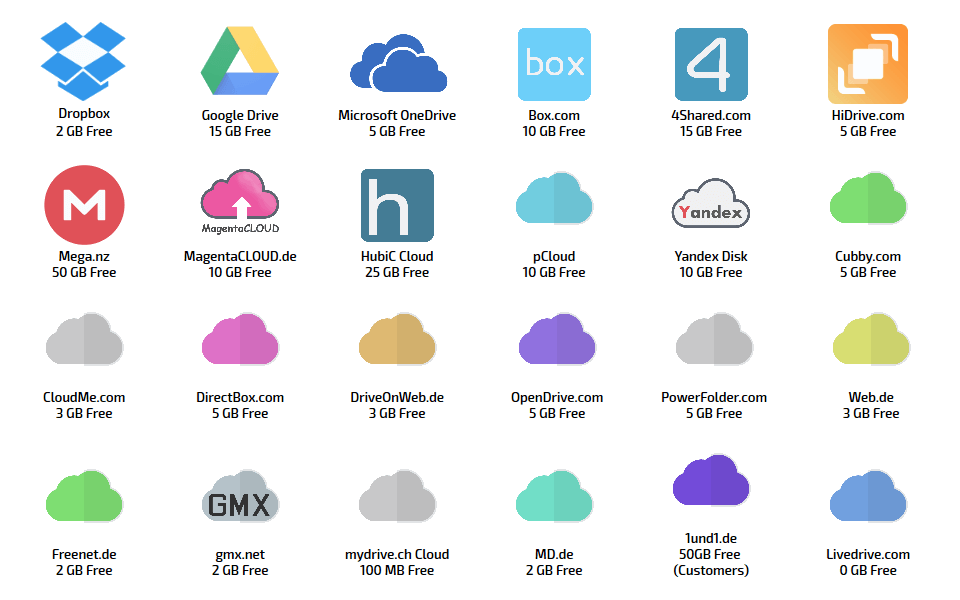Combine several Cloud accounts into a single free space centrally managed, with Cloudevo
Do you need more free space on the Cloud than what your current provider offers? A solution would be to open another account with some other provider and double your space. If even this is not enough, you can continue opening additional accounts as long as more providers exist.
The problem is that you now have to manage two, three, or even five or fifteen accounts… Cloudevo is made to offer a solution to this problem, letting you combine all your Cloud accounts as if they were a single account, that is on its own virtual space. This way you can see and manage everything from a central location, although physically your files are stored on several accounts. Cloudevo supports more than twenty Clouds, including of course OneDrive, Google Drive, Dropbox, etc.
The program lets you see at any time your remaining free space in all your accounts, and of course your files. Note that using this program you won’t decide yourself where you store your files. You just use Cloudevo as if that was your Cloud, and the program itself determines what provider to use for particular uploads. Of course Cloudevo provides encryption, or even fragmentation, in a way that your files are saved fragmented on different accounts and are useless if someone has access to one account only.
Most people seem to be fine using a single Cloud account with the default free space that comes with it, but if your demands are greater, this smart and powerful application can help a lot.