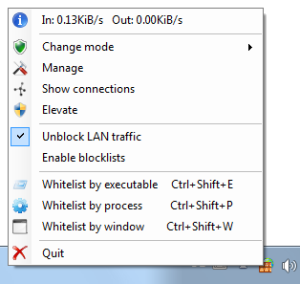Give more power and flexibility to the Windows Firewall, with TinyWall
TinyWall is a free program that lets you control better the native Windows Firewall, increasing security significantly.
You won’t face any difficulty using TinyWall, you just have to be patient in the first days “teaching” it to accept connections that you trust. Adding a program to the exception is easy, but you’ll have to do it a lot of times.
A nice feature of TinyWall is that it lets you monitor all connections and see their protocols and ports, their remote address and their destination.
TinyWall blocks trojans, viruses and worms, and prevents malicious programs from modifying the settings of the Windows Firewall. It protects the Hosts file and can always allow communication within LAN, even restricting some app if you want to.