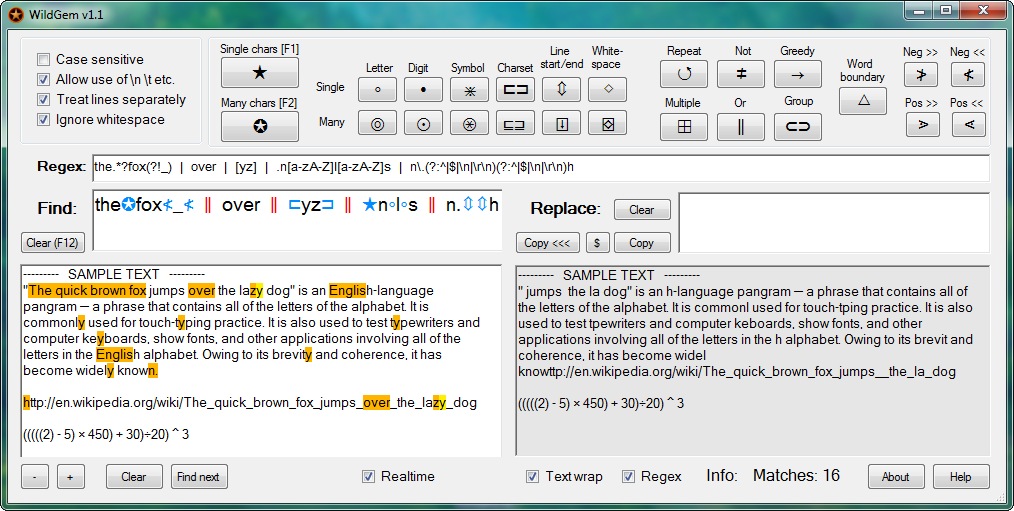Search and replace using ready made regular expressions, with WildGem
by
·
WildGem is a free utility that provides a WYSIWYG interface for the use regular expressions, this way letting you perform powerful search and replace operations without even knowing how to write a regular expressions query!
When you search with WildGem you have two panes and you are able to see the text and the results side by side this way being able to easily edit your search criteria to meet your needs.
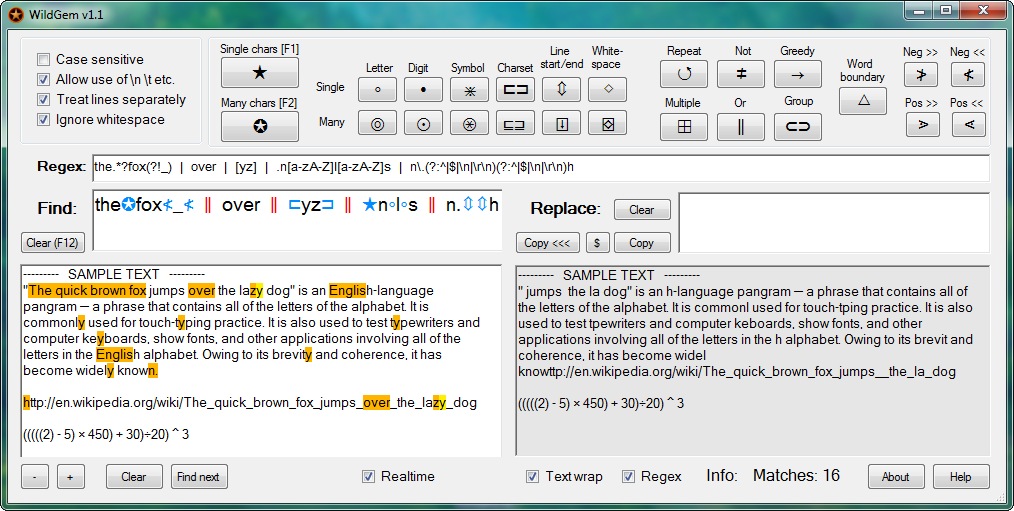
The interface gives immediate access to powerful options — no need to explore menus, tabs or anything, everything lies immediately in front of you in the form of buttons and ready made choices. Just paste some text to perform your searches and enjoy. Of course you can copy and save your search criteria in case you will be using them often.
[sociallocker]
Download WildGem
[/sociallocker]
Related Posts:
- Use regular expressions to search and replace in Excel, with Regular Expression Find add-on
- Search and replace text in multiple files even with regular expressions, using Seeker
- Create and test regular expressions interactively even with live search and replace
- RegEx: Regular Expressions you must know for search and replace
- PERL Regular Expressions to search and replace all characters between brackets
- Replace Windows Notepad for Syntax Highlighting, Regular Expressions, and more, with Notepad Plus Plus
- Search file names and contents, even with regular expressions, using FileSeek
- Search your folders using regular expressions, even saving results in HTML, with V-Grep
- Search your files for keywords, even using regular expressions, with AstroGrep
- Enjoy advanced Search and Replace in MS Excel with Regular Expression Find add-on
- Rename and organize files, even using predefined regular expressions, with PFrank
- Batch rename files and folders even using regular expressions, with Flexible Renamer
Tags: Regexregular expressionssearch