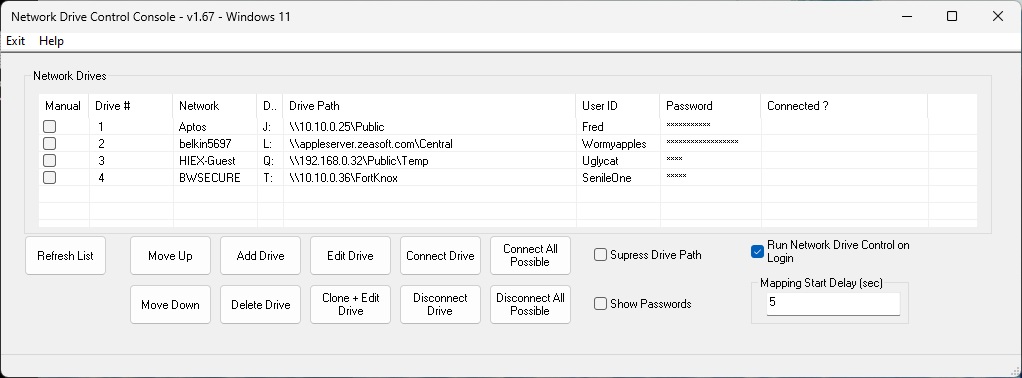Map drives according to current network automatically, with Network Drive Control
Network Drive Control lets you map your drives easily, not according to what Windows decides but according to what you want, depending on what network you are currently connected to.
Using Network Drive Control you can enjoy access to particular network folders ignoring them when you are connected to a different network.
The program is portable (no need to install it) therefore easy to use it on any computer you may owe, and it can manage any number of drives supported by Windows.
To manage a drive suffices to locate it on the network and enter your password and userid.
Download Network Drive Control